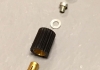Atari rheostat volume knobs!
Once in a while, something so simple comes along that it just deserves to be discussed and shared. Then you start to wonder, “how did I get along without that for so long?”
During my last Bob Roberts order, I was perusing the website to make sure I had everything I needed. I knew that Bob sold volume/pot knobs — and quite a variety at that — but this time I noticed that a few were specifically aimed at the infamous finger-crushing Atari rheostat.
no images were found
Let’s back up for a second…what the heck is a rheostat??
Many typical potentiometers are designed for 250 or maybe 500mW. A rheostat, on the other hand, is engineered to dissipate much more power, and are therefore typically rated for several Watts.
In games where the volume adjust is working on a low-level audio signal, a regular potentiometer will suffice just fine. However, on some games, because Atari wired their volume adjusts after the amplifier, something that can handle more power needed to be used. Some of the games that used them are Lunar Lander, Asteroids Deluxe, Battlezone, Firefox, Major Havoc, Missile Command, Pole Position, Red Baron, Space Duel, Tempest & Warlords.
Ok…so, why did Atari use them? Well, in simple terms, it was most likely just an engineering decision. Atari’s gameboards of the time output the volume at full blast. The rheostat was connected directly to the speaker lines. Thus, a wirewound rheostat had to be used because of it’s wattage handling capabilities.
In this case, an Ohmite 50 Ohm, 12.5 Watt rheostat was used, Atari part #RES50R.
So, anyone with one of these older games knows that these old Ohmite rheostats are painfully difficult to turn, mostly because of their mechanical structure – a thick wiper element that runs along a large, heavy wirewound base. I’ve heard it described before as “trying to turn a slippery toothpick.”
So…back to the knobs on Bob Roberts’ website. I got the $2 version, and let me tell you…this is the best $2 I’ve spent in a long while. My Pole Position II, Tempest and Missile Command all got one, and my fingers have never been happier…