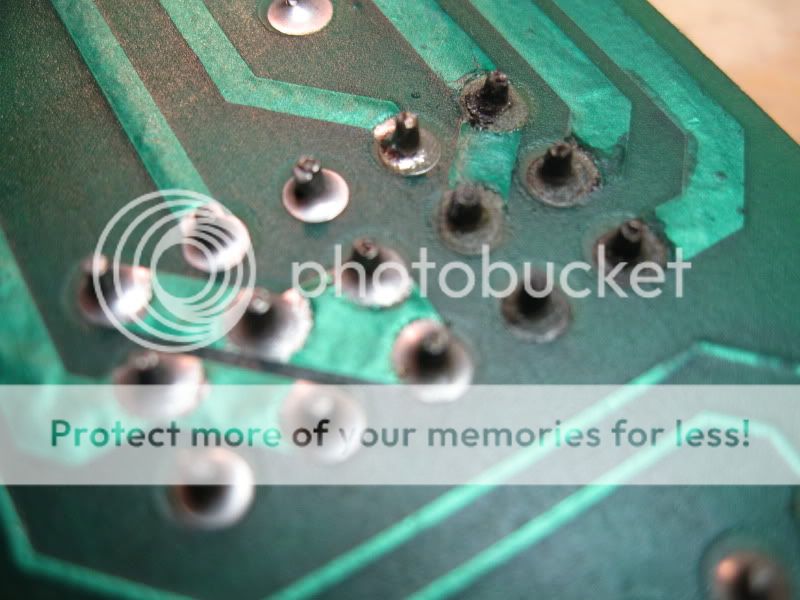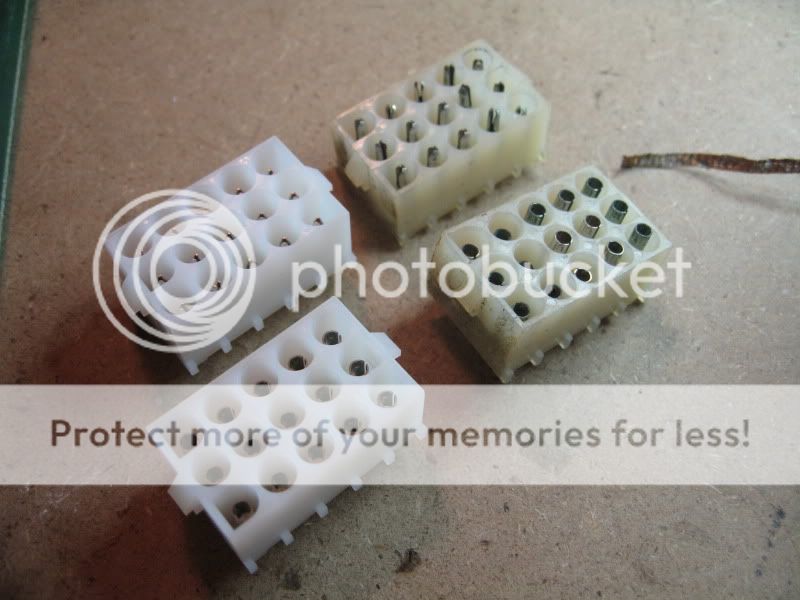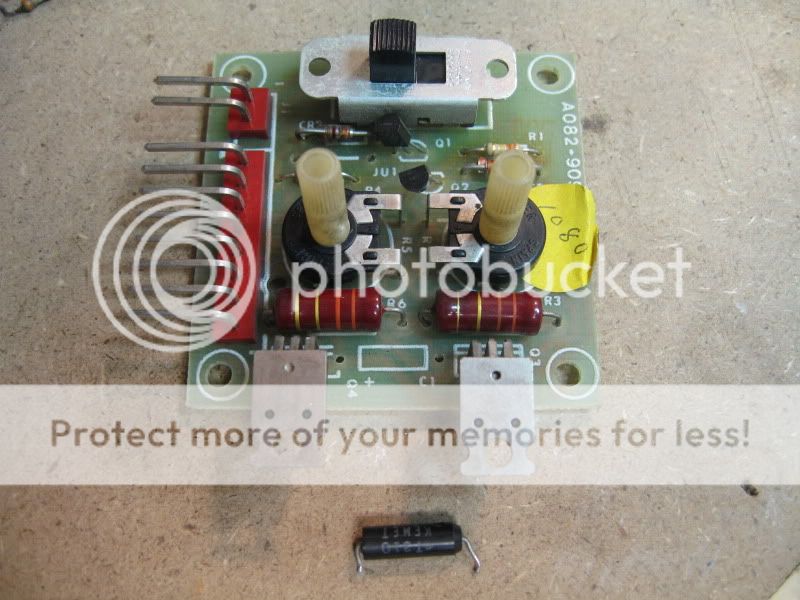Status: FIXED
Repair cost: 42 cents
Symptom: Space Cadet light doesn’t work.
Diagnosis: Test bulb/sockets, check level section circuits.
Fix:
- 12/2/09 – Swapped bulbs, sockets to test in other rank lights that were working (i.e. Space Captain). Replaced all bad bulbs that were found, verified all sockets were working. Light still not working. Tested caps and transistors, found a bad ceramic cap and one bad transistor. Replaced bad ceramic cap. No change.
- 12/3/09 – Replaced TIP-110 transistor, Space Cadet light now works.
Filed in: Gorf | Scott | December 11, 2009 | Comments Off on Gorf repair log – Space Cadet level indicator issue
Tags: TIP-110, transistor
Status: FIXED
Repair cost: 6 cents
KLOV Post: http://forums.arcade-museum.com/showthread.php?t=106860
Symptom: 2 coins always starts 2-player game. Checked diagnostic screen and it showed P2 button always closed.
Diagnosis: Continuity between common ground (orange/red) and P2 button (red/yellow) lines all the way back to the board. Problem on mainboard.
Fix:
- 10/15/09 – P2 button: Pin 19 on J1 connector. Runs thru R16, R32 which tested good. Traced P2 line back to U3 (a MC14539B multiplexer IC) pin 10, which was stuck high.
- 10/19/09 – With the help of a friend, realizing pin 10 on U3 is an input, something upstream must be causing the high signal. Tested U3 for shorts (conductivity tests between inputs/Vcc), everything tested fine. A series of pullup resistors and a cap is upstream of that pin…. Pulled resistors, which tested good. Pulled C16 (104Z ceramic axial cap) which tested bad. Waiting for parts.
- 10/24/09 – Replaced C16, P2 no longer closed.
Status: FIXED
Repair cost: About $7.
Symptom: Game resets during play, during movement, and sometimes shows “RAM Error B2” screen.
Diagnosis: 90412 power board had corrosion on J4, J5
Fix:
- 9/27/09 – Replaced J4, J5 with new 15-pin AMP connectors. Recapped board.
- 9/28/09 – Tested board, adjusted +5v, +12v. Tested adjusted voltages on J4/J5 pins based on schematic.
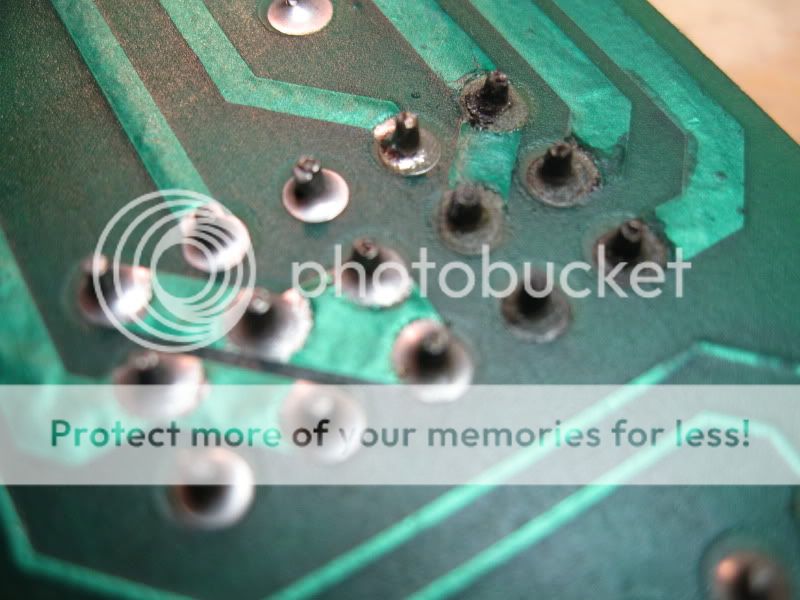






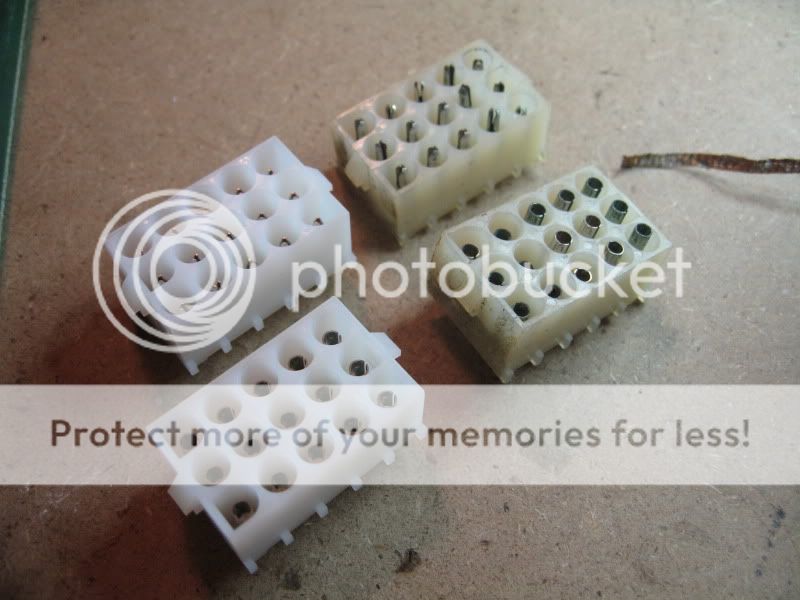
Status: FIXED
Repair cost: $5
KLOV post: http://forums.arcade-museum.com/showthread.php?t=104663
Symptom: Some sounds missing
Diagnosis: Self test diagnostic indicates no sound on Line 3. Check sound board logic.
Fix:
- 9/23/09 – Tons of cold solder joints, pins barely holding in. Resoldered all connector headers on all boards. No change.
- 9/28/09 – Jiggled 2J3, 10J3 connectors (ROM board to sound board), no change.
- 10/21/09 – Check sound board with logic probe, pin 12 on PIA stuck high. Traced back to the J4 connectors (from ROM to sound bd), all the way back to PIA on ROM board, which supplies the signal. Pin 12 stuck high & never pulsed low when I put sound test into Line 3. 4.7K pullup resistor DIP package tested good, so confirmed the chip is bad. PIA chip on order from Bob Roberts.
- 10/24/09 – Replaced PIA on ROM board. Sound lines all present in diagnostic screen & game sounds play fine.
Filed in: Robotron | Scott | | Comments Off on Robotron repair log – Sound channel missing
Tags: PIA, sound
Status: FIXED
Repair cost: Approx. $3 (Some parts replaced unnecessarily, should’ve only been $1 fix)
KLOV Post: http://forums.arcade-museum.com/showthread.php?t=105260
Symptom: No sound
Diagnosis: 2A fuse blown on power brick. Check all fuses, then sound amp circuit.
Fix:
- 9/21/09 – Replaced 2A fuse, no change. Pulled sound amp board and found a Kemet 15uf 20V tantalum cap at C1 shorted & 2 fried resistors at R1 & R4 with flame/smoke marks above them. Although the resistors tested in spec, I replaced anyway.
- 9/26/09 – Replaced C1, sound is back, but garbled and staticky.
- 10/11/09 – Swapped in a buddy’s working amp board, sounds awesome, so it is the amp board for sure. Replaced TIP31 power transistors on mine, no change.
- 10/12/09 – Tested voltages, got 16v at all critical locations on board, according to schematic. Replaced CR1/CR2 with a 1N4007, no change. The diodes at these points are actually piggybacked with a glass-encapsulated monolithic capacitor. 104Z (.1uf 50v) axial ceramic caps on order.
- 10/24/09 – Replaced axial ceramic caps piggybacked at CR1/CR2, and volume pots, no change. Checked R1/R4 again, and realized I replaced with 330 Kohm resistors instead of 330 ohm. Replaced with appropriate value resistors & sound is back. A few unnecessarily replaced parts here, but leaving them on because board sounds better than it did before repair!

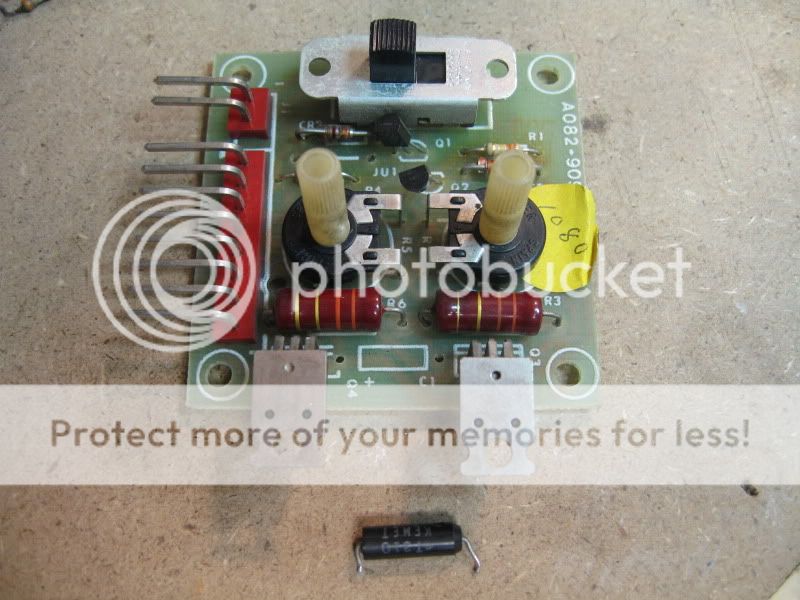

Status: FIXED
Repair cost: $20
Symptom: 3 beeps, colored RAM pattern on startup
Diagnosis: Interconnect cables bad (were previously removed & reseated to test another board)
Fix:
- 9/23/09 – Replaced 3 connectors with SCSI cables. No change. Found DIP switch thrown which was causing it to stay in test mode. Flipped SW1 open and game booted.
Notes:
Self-test beep pattern on start
A series of 8 self-tests occurs each time the game is powered on, or reset. The LED is on the ZPU-1001 board and each flash is accompanied by a tone. The test will stop at the malfunctioning circuit, provided all the boards are connected properly.
1st beep – ROM circuits on the ZPU board
2nd beep – “scratch pad” are of the RAM on the ZPU-1001 board
3rd beep – Screen RAM on the VFB-1000 board
4th beep – RAM circuits on the BSC-1000 color board
5th beep – Shifter/flopper circuits on the VFB-1000 board
6th beep – Arithmetic and Logic Unit (ALU) on the VFB-1000 board
7th beep – Interrupt and Non-maskable Interrup (NMI) circuit portions which are on both the ZPU-1001 and VFB-1000 boards
8th beep – If the game still does not work, malfunction is in a circuit outside of the self-test program